Different type of lenses:
Focal Length of a lens determines the angle of view and what subjects it will be able to photograph. The focal length also determines the type of lens it is.
- Standard lens is around 50mm they are used for a wide range of photography subjects such as landscapes, candid shots and portraits. They produce images that feel natural to the viewer meaning that the angle of view is the same so the eye feels comfortable to view it.
- Wide angle lens around 24mm-28mm and allows you to fit more into the frame which is good for cramped interiors, landscapes or candid shots.
- Telephoto lens around 85mm- 300+mm is the opposite of a wide angel lens and this allows you to zoom so that objects quite far away are brought much closer for example in sporting events. The telephoto lens also has a shallow depth of field making the subject in focus and the background blurry.
- Macro lens around 50mm-55mm or 90mm-105mm allows a close up image of small objects for example wildlife or nature.
- Fish Eye lens is a bit like the wide angle lens only the edges of the image will appear distorted or curved while the center of the image is magnified or normal. Fisheye lenses can be used for architectural, landscape and astrological photography.
- Shift/perspective control lens is used for architectural photography. The shift/perspective control lens allows buildings to appear flat instead of appearing to lean forward when you tilt your camera to fit the whole building in your image.
Aperture affects the images you produce too. The lower the F number for example 4.5 is faster than F number 22 because this could be 20 seconds long. But as F22 is such a small aperture this lights in little light whereas F4.5 lets in a lot of light.
Post production work on images:
Post production happenes on all images its the editing process here are some examples from https://www.pwdlabs.com/PostProduction
When developing photographs in the dark room you can edit them by making shapes above them with your hands so then after your image has a vignette effect or whatever shape was made with your hands.





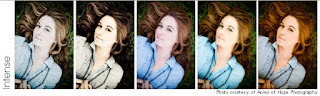
No comments:
Post a Comment